How to hide personal info while sharing your screen
Discover how Safe Screen Share can help you blur sensitive information during screen sharing. Perfect for content creators, educators, and professionals.
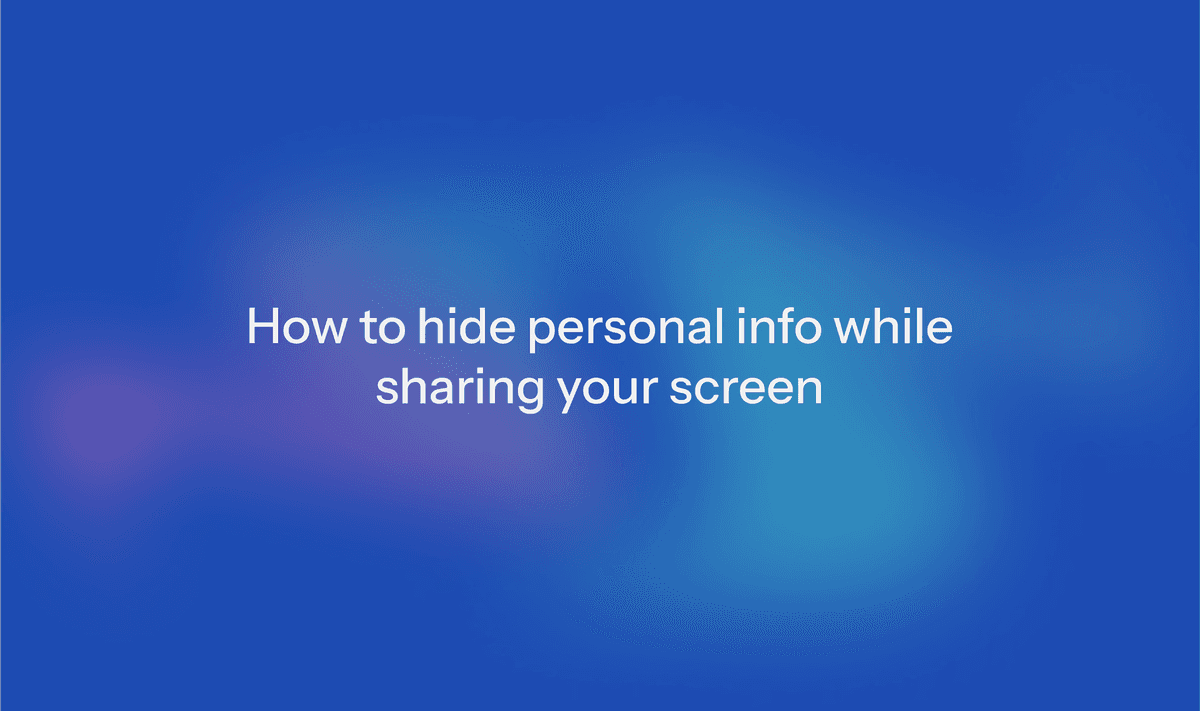
Safe Screen Share: The Ultimate Privacy Extension for Content Creators
In today's digital age, sharing your screen during video calls, meetings, or recordings has become a common practice. However, this can pose a significant risk when it involves confidential information. Enter Safe Screen Share, a revolutionary tool designed to help you blur hide sensitive screen share content effortlessly. In this blog post, we’ll explore the features and functionality of Safe Screen Share, ensuring your confidential information remains secure while you present.
What is Safe Screen Share?
Safe Screen Share is a browser plugin that allows content creators, educators, and professionals to share their screens without exposing sensitive information. Whether you’re running a live meeting, conducting a webinar, or recording a tutorial, this tool ensures that confidential data stays confidential. It lets you blur out anything on your screen so others can't see it.
Getting Started with Safe Screen Share
To begin using Safe Screen Share, you need to install the plugin in your browser. Once installed, you can easily access it from the top right corner of your browser window.
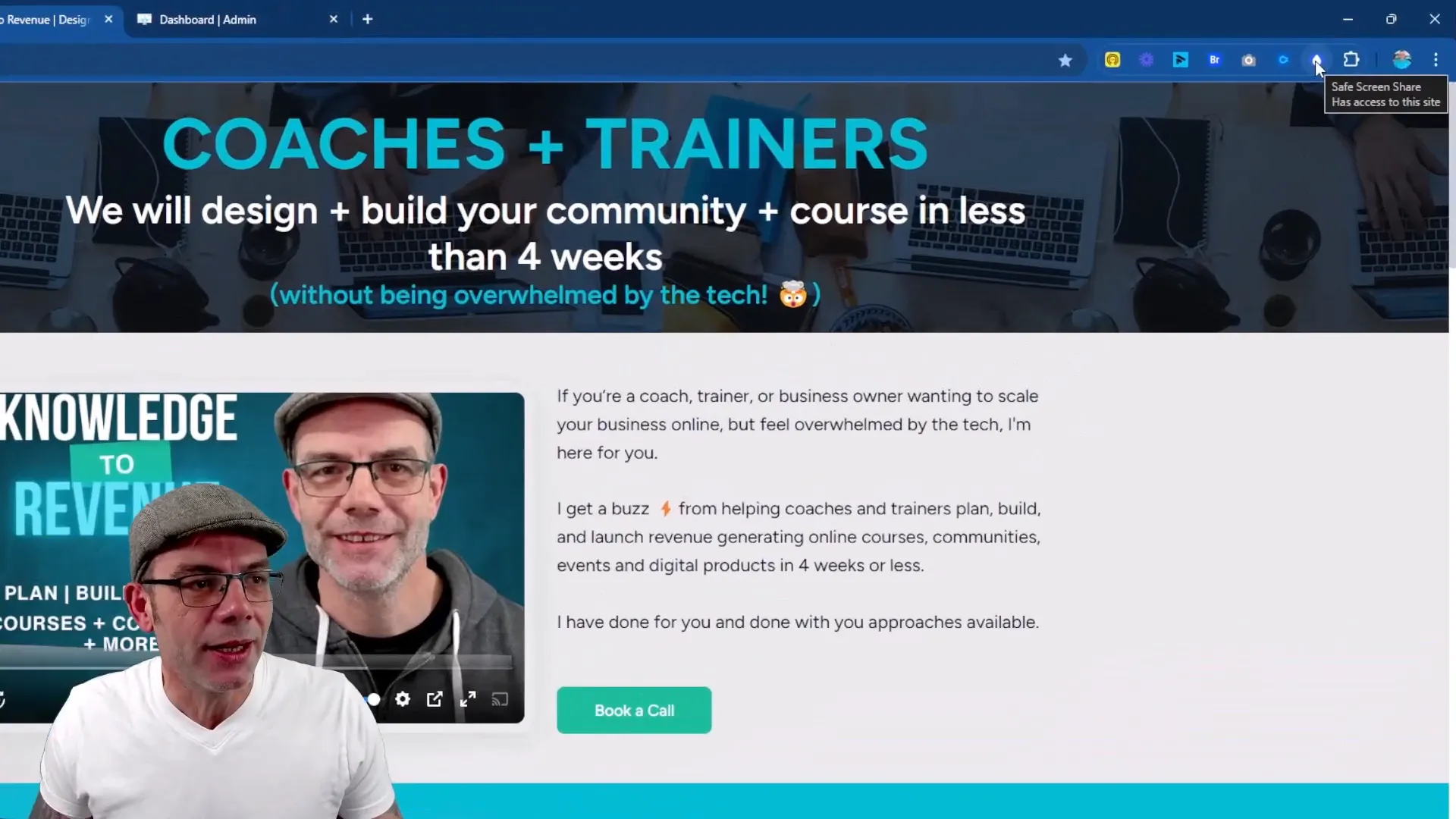
Using the Toolbar
Once you activate Safe Screen Share, a toolbar appears at the bottom of your screen. This toolbar is where all the magic happens. Here’s how to use it:
Click to Blur
With the "Click to Blur" option, you can hover over your webpage, and a red box will appear to indicate where you want to apply the blur. Simply click on the area, and that part of the screen will be blurred out automatically.
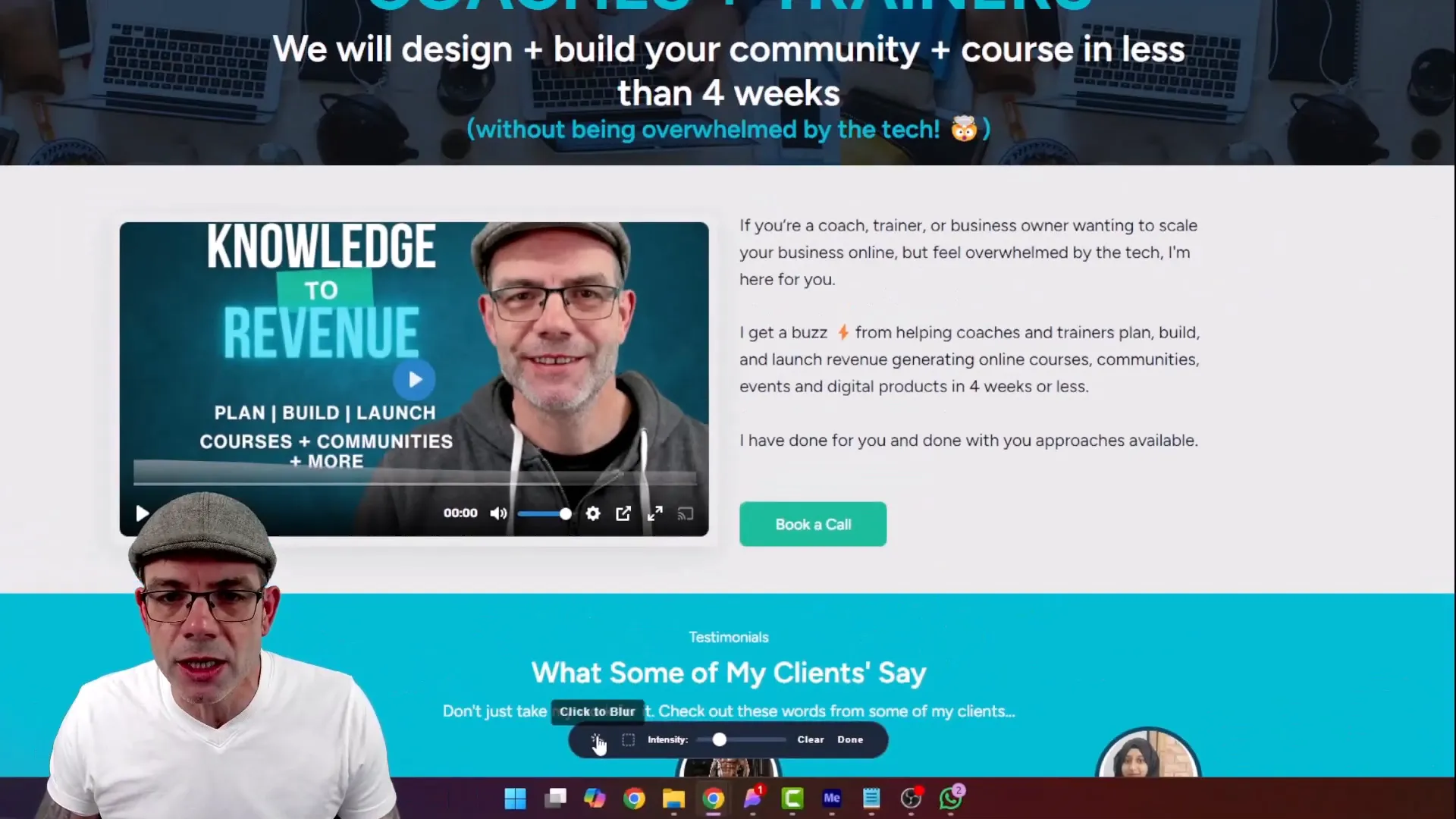
Blurring an Area
If you need to blur a specific area, the toolbar includes a dedicated button for this purpose. You can draw a box around the content you wish to obscure, and everything within that box will be blurred out. This feature is especially useful for hiding a portion of your screen all at once.
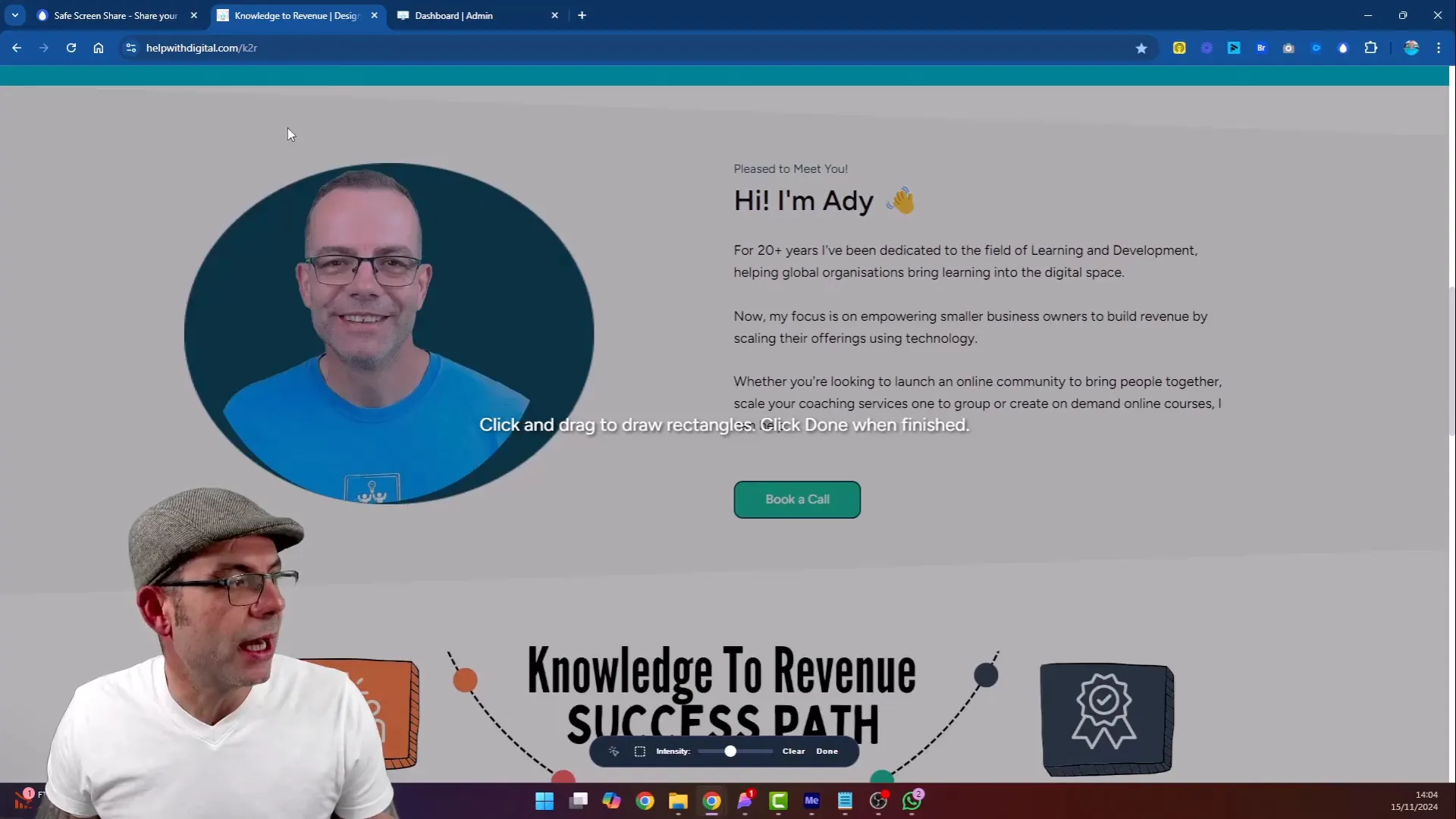
We do not store any personal data
Importantly, Safe Screen Share does not store any personal data from the pages you visit. It only uses the coordinates on the page to remember where to apply the blur, ensuring your data privacy is maintained.
Adjusting the Blur Intensity
Another great feature is the ability to adjust the intensity of the blur. The slider available in the toolbar allows you to increase or decrease the blur's visibility based on your needs. This flexibility ensures that you can tailor the screen share to fit your audience perfectly.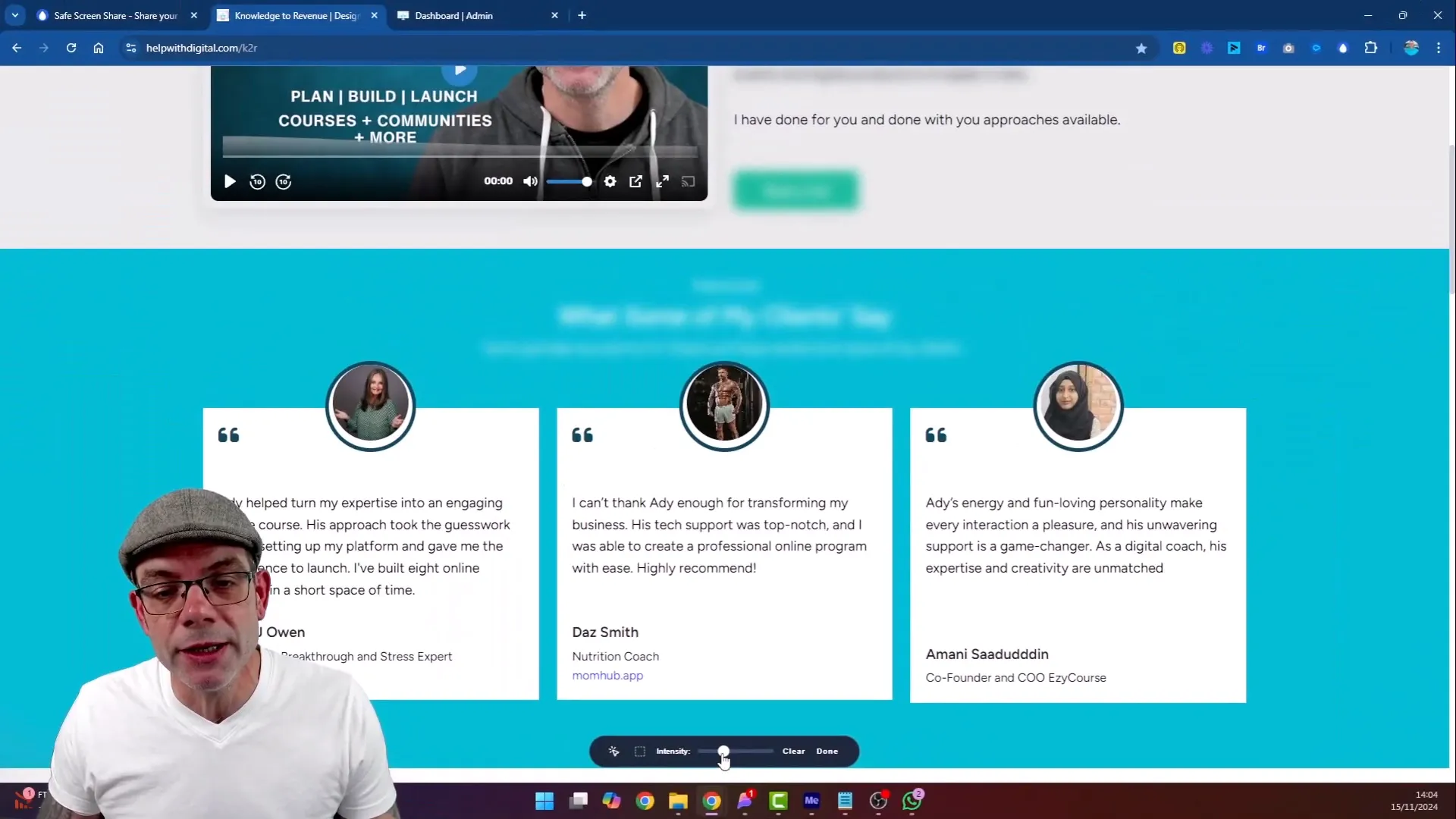
Blur stays on even after you revisit the page at a later time
One of the most impressive aspects of Safe Screen Share is its ability to retain your blur settings across visits. For example, if you have blurred out specific financial figures on a webpage, those settings will be saved. When you return to that page, the blur will automatically apply, allowing you to focus on your presentation without worrying.
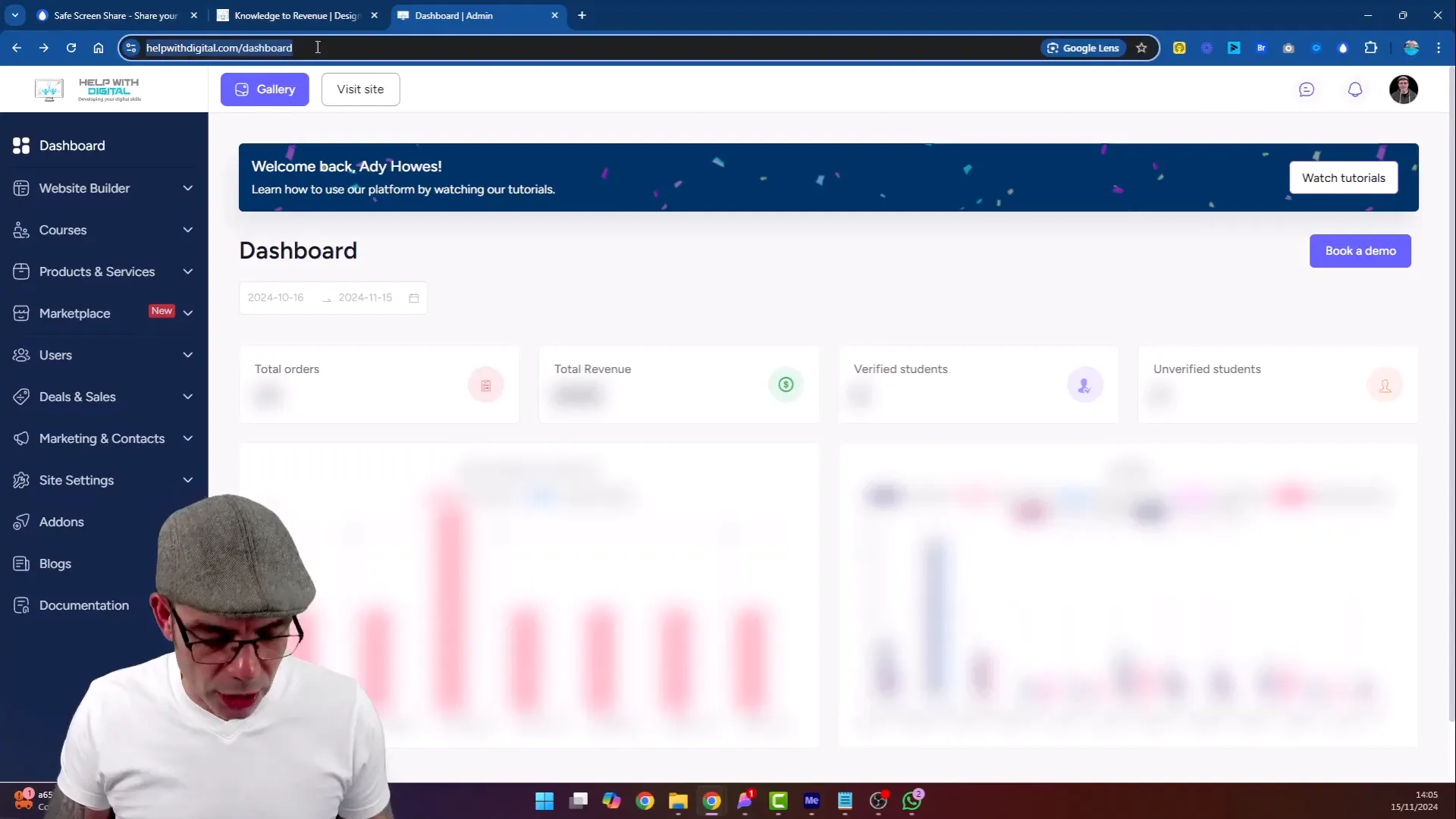
Clearing the Blurs
Need to reset everything back to normal? Safe Screen Share makes this easy too. With just one click, you can clear all the blur effects and revert the page to its original state. This feature is perfect for when you want to share additional content without any obstructions.
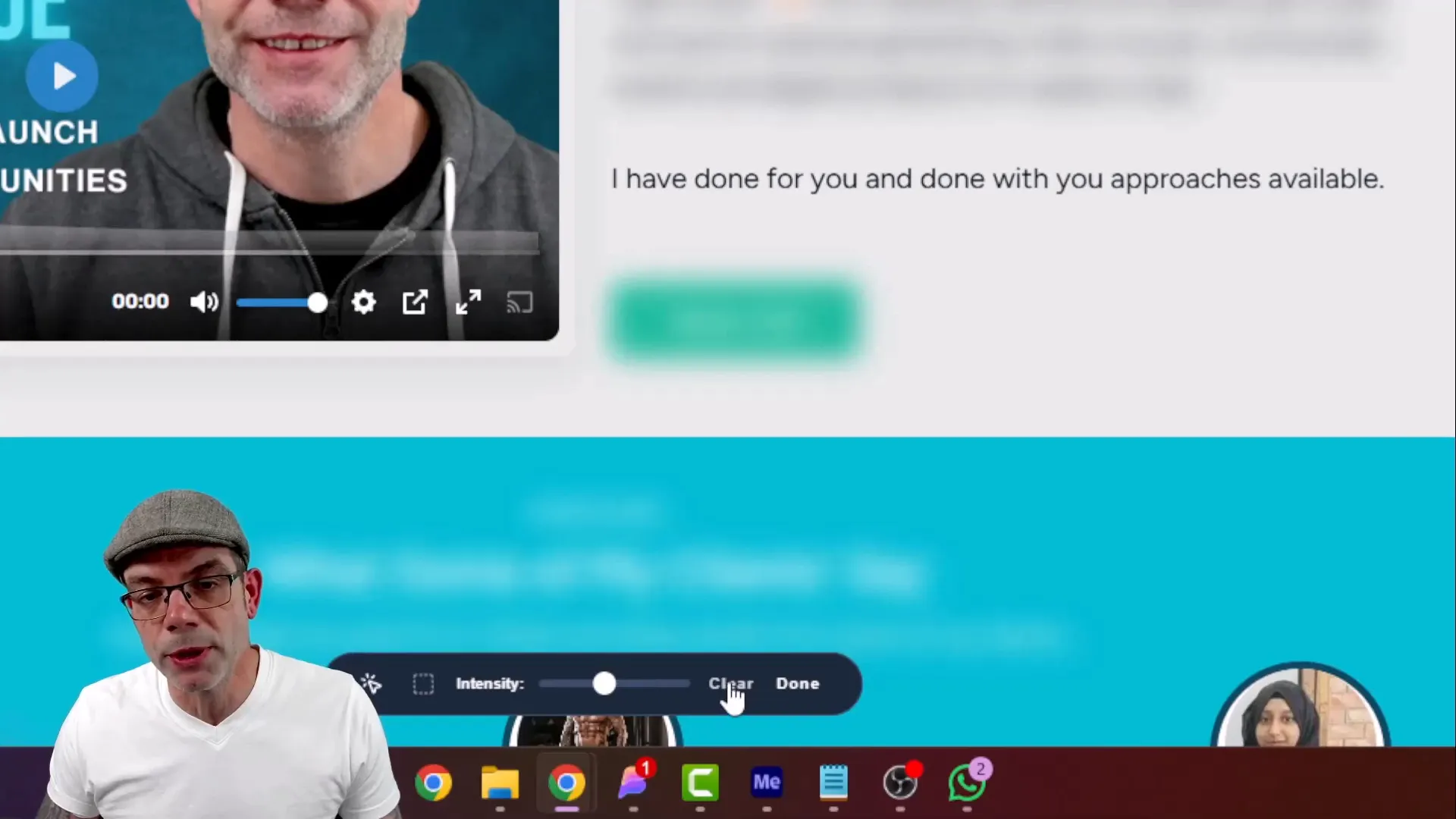
Who Can Benefit from Safe Screen Share?
Safe Screen Share is an invaluable tool for various professionals:
- Content Creators: Whether you're creating tutorials, conducting live streams, or recording videos, this tool ensures your sensitive information is protected.
- Educators: Teachers and trainers can use Safe Screen Share to share their screens without exposing student data or personal information.
- Business Professionals: During client meetings or presentations, you can confidently share your screen without worrying about revealing confidential company data.
Conclusion
In a world where data privacy is paramount, Safe Screen Share offers a reliable solution for anyone needing to share their screens without exposing sensitive information. Its intuitive design and user-friendly features make it a must-have tool for content creators, educators, and professionals alike. With Safe Screen Share, you can focus on delivering your message, knowing your confidential information remains protected.
So, whether you're sharing your screen for a meeting or recording a presentation, make sure to utilize Safe Screen Share to blur hide sensitive screen share content effortlessly!